There are multiple ways to find the steamID. Look at the title of each alternative method that suits you the best.
Every player(steam or non-steam) that joins the server has a steamID.
Join any of our servers, and type status in the console and copy the numbers after your name.
Usually starts with STEAM_0: or [U:1:

2) Look for your name on the main menu: (In this case its "Jan")
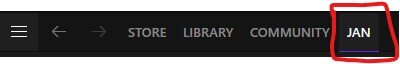
3) Hover mouse over your name, to get a drop-down bar and select Profile
4) When on Profile, Right-click on Profile Background or anywhere without any buttons for this box to appear
5) Select “Copy page URL”:

6) Paste URL details in any of these websites below to copy your steamID.
 www.steamidfinder.com
www.steamidfinder.com

 steamid.xyz
steamid.xyz
2) Go to the profile you need the steamID.
3) Press the white text of the steamID and it will be copied to your clipboard.
Every player(steam or non-steam) that joins the server has a steamID.
Find steamID Ingame / Playing the game
1) Open CSS, click Options
2) Click the Keyboard tab
3) Click Advanced...
4) Tick the box where it says Enable developer console(~)
View attachment 1428
OR
1) Open STEAM and go to Library (where you can find your games). Right-click on CSS and choose "properties".
2) A new window will open, choose "set launch options.."
3) In the new window, type " -console " and click OK. Now open CSS, and the console should appear.
1) View attachment 1429
2) View attachment 1430
2) Click the Keyboard tab
3) Click Advanced...
4) Tick the box where it says Enable developer console(~)
View attachment 1428
OR
1) Open STEAM and go to Library (where you can find your games). Right-click on CSS and choose "properties".
2) A new window will open, choose "set launch options.."
3) In the new window, type " -console " and click OK. Now open CSS, and the console should appear.
1) View attachment 1429
2) View attachment 1430
Usually starts with STEAM_0: or [U:1:

Find steamID through Steam Profile
Version 1 (steam desktop app):
1) Open steam,2) Look for your name on the main menu: (In this case its "Jan")
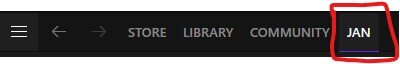
3) Hover mouse over your name, to get a drop-down bar and select Profile
4) When on Profile, Right-click on Profile Background or anywhere without any buttons for this box to appear
5) Select “Copy page URL”:

6) Paste URL details in any of these websites below to copy your steamID.
SteamIDFinder
Steam ID Finder is a tool to find your Steam ID, find or convert your Steam ID into a Hex ID, and calculate your Steam Pile of Shame

Steam ID Finder
Steam ID Finder - is an online tool that finds and converts steam id by community ID / steamID / steamID32 / steamID64 / URL / steamID3
Version 2 (chrome browser):
1) Add this AMAZING extension by an incredible man: https://chrome.google.com/webstore/detail/steamid-display/ldkfpahjhbighlajfnbehegfpmjpfgmj2) Go to the profile you need the steamID.
3) Press the white text of the steamID and it will be copied to your clipboard.
Last edited:
